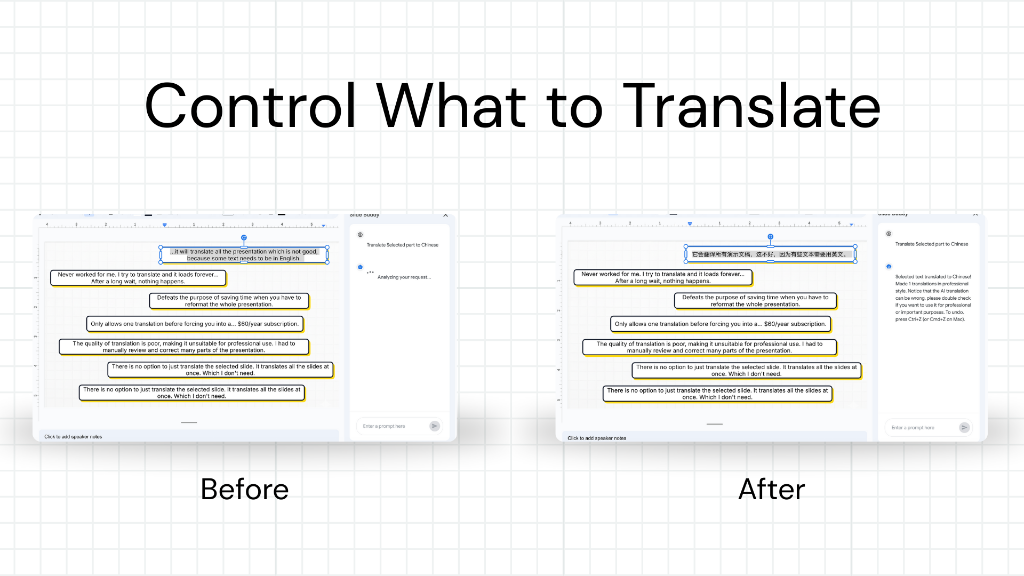Which Google Slides Translator Wins in 2025? Slide Buddy vs Translate My Slide

Translating Google Slides™ presentations has traditionally been a time-consuming process that often breaks formatting, but new AI-powered add-ons like Slide Buddy and Translate My Slide now promise instant, layout-preserving translations directly within the platform.
A head-to-head comparison reveals significant differences in speed and efficiency, with one tool completing full deck translations nearly four times faster than its competitor.
Test Setup and Methodology
The evaluation used a 10-slide presentation containing text boxes, headers, and various design elements, with Spanish selected as the target language to assess translation capabilities. Testing occurred within Google Slides™ on a desktop Chrome browser environment, focusing on four key criteria: translation speed, formatting preservation, ease of use, and overall translation quality.
Both add-ons were evaluated using identical conditions to ensure fair comparison, with timing measurements taken from initiation of the translation command to final completion of the process.
Single Slide Translation Performance
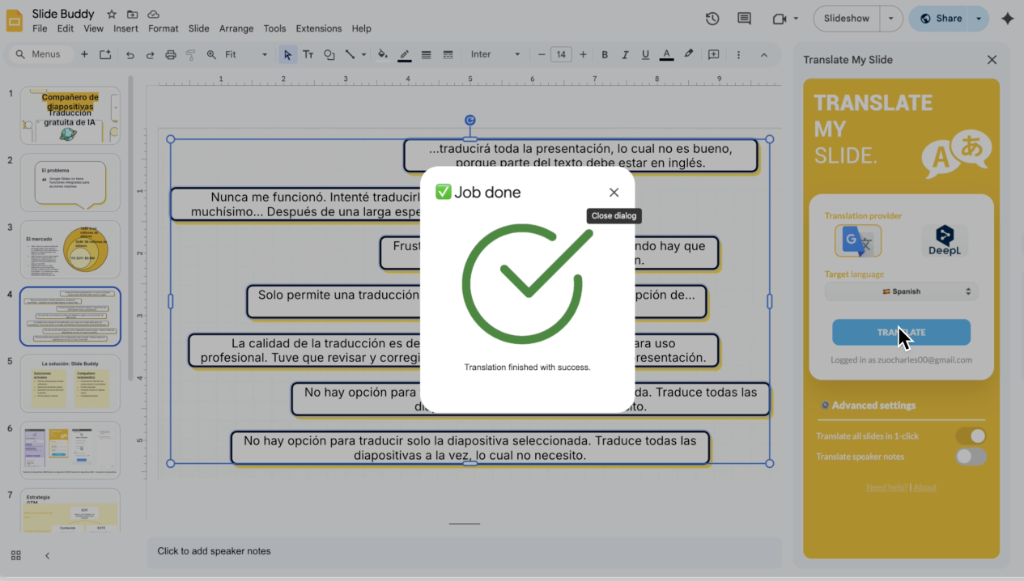
Both translation tools delivered identical performance when handling individual slides, completing the process in approximately seven seconds with perfect formatting preservation. The user experience differed slightly in interface design — Translate My Slide employs a traditional dropdown menu system with confirmation pop-ups, while Slide Buddy accepts natural language commands like "Translate to Spanish" through its conversational interface.
Both platforms demonstrated exceptional translation accuracy, maintaining perfect formatting integrity without introducing any layout disruptions to the original slide design. The comparable performance metrics across speed, accuracy, and formatting preservation are summarized below:
| Feature | Translate My Slide | Slide Buddy |
|---|---|---|
| Speed | ~ 7 seconds | ~ 7 seconds |
| Formatting | Preserved perfectly | Preserved perfectly |
| Ease of Use | Dropdown interface; "Job Done" pop-up | Natural-language commands |
| Result | ✅ Clean and accurate | ✅ Clean and accurate |
This parity in single-slide performance suggests that the choice between tools becomes more significant when scaling up to larger presentation workloads.
Full Deck Translation Results
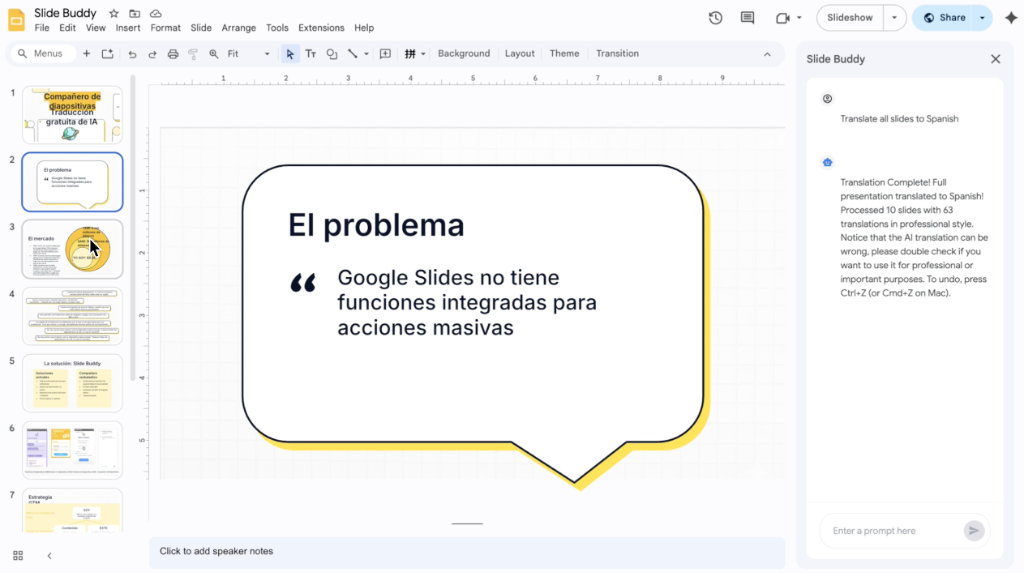
When scaling up to complete presentation translation, performance differences became dramatically apparent. Translate My Slide required approximately 25 seconds to process the entire 10-slide deck, occasionally experiencing lag during the confirmation process and requiring manual oversight throughout the operation.
Slide Buddy demonstrated superior performance with its streamlined approach, completing the same full-deck translation in just seven seconds. The tool's "Translate All" functionality eliminated confirmation delays and provided near-instantaneous processing, achieving roughly a 4× speed advantage over its competitor.
| Feature | Translate My Slide | Slide Buddy |
|---|---|---|
| Speed | ⏱ ≈ 25 seconds | ⚡ ≈ 7 seconds total |
| Formatting Integrity | ✅ Preserved | ✅ Preserved |
| Ease of Use | Must confirm action, occasional lag | One-click "Translate All" |
| User Feedback | Noticeable delay on larger decks | Feels instantaneous |
Despite the significant speed difference, both tools maintained identical formatting integrity and translation accuracy across all slides, ensuring professional presentation quality regardless of the chosen platform.
Conclusion
Beyond raw speed differences, the tools diverge significantly in user interface design and customization capabilities. Translate My Slide offers a clean, traditional dropdown system suited for straightforward translation tasks, while Slide Buddy features a modern chat-style sidebar that remembers user preferences and supports AI-prompt-based customization for tone, audience, or partial translations.
Both add-ons translate single slides well, but Slide Buddy's AI engine scales dramatically better for entire decks. Its natural-language interface and memory of user preferences make it a more efficient choice for anyone regularly creating multilingual presentations. (See how it stacks up against others in our best translation extensions comparison).
✅ Winner: Slide Buddy
The Fastest Free AI Translator for Google Slides™
Install Slide Buddy for Free