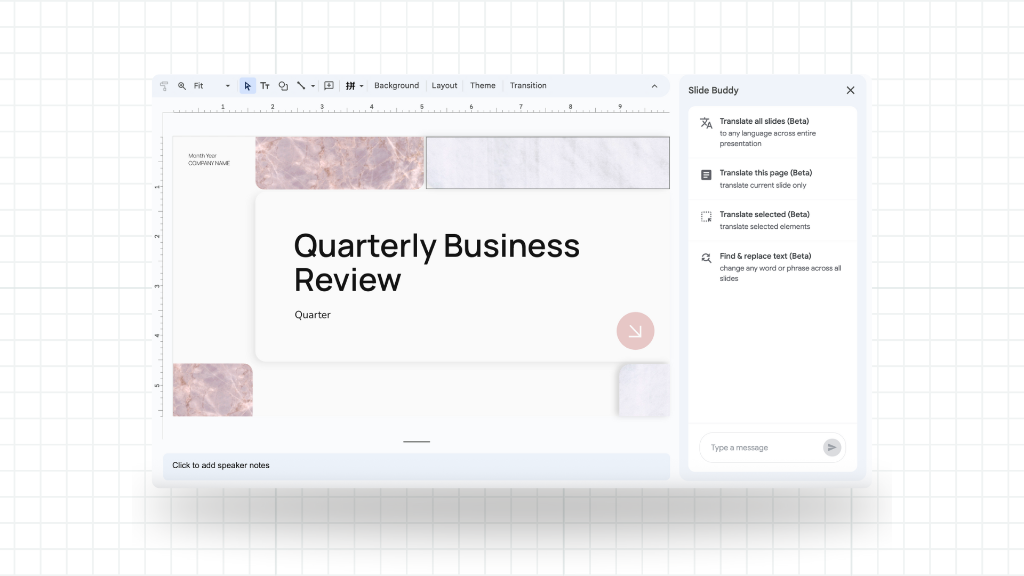How to Translate Google Slides to Another Language (French, Arabic, Chinese, Spanish)

In today's globalized business environment, speaking your audience's language is no longer optional—it's a necessity. Whether you're pitching to luxury retailers in Paris, tech giants in Shenzhen, or agricultural leaders in Brazil, the language of your presentation can make or break your deal.
While Google Slides is a powerful tool, it lacks a native "Translate Entire Presentation" feature that handles the specific nuances of diverse languages. This guide will show you how to bridge that gap for the world's most important markets. (For a general overview, read how to translate Google Slides in 1 minute).
The Challenge of Multilingual Presentations
Translating a presentation isn't just about swapping words; it's about preserving your message and your design.
- Text Expansion: Romance languages like French, Spanish, and Portuguese often run 15-30% longer than English, breaking your carefully designed layouts.
- Directionality: Arabic requires a complete layout flip from Right-to-Left (RTL).
- Script Complexity: Chinese characters require specific font support to be legible and professional.
Translating for Romance Languages (French, Spanish, Portuguese)
When translating to French, Spanish (Argentina/LATAM), or Portuguese (Brazil), "text swell" is your biggest enemy. A concise English bullet point can easily turn into a two-line sentence.
- Tip: Leave extra white space in your original English slides.
- Tip: Use a tool that automatically resizes text boxes to fit the new content without overlapping images.
- Regional Nuance: Remember that Brazilian Portuguese differs significantly from European Portuguese, just as Argentine Spanish has distinct vocabulary compared to Spain. Ensure your translation tool supports these regional variants.
Translating for Arabic Audiences (العربية)
Arabic presents a unique technical challenge: Right-to-Left (RTL) formatting. It's not enough to just translate the text; the entire visual flow of the slide must be mirrored. Bullet points should start on the right, and the eye should travel from right to left.
Critical
Ensure your translation tool supports true RTL layout mirroring. Simply aligning text to the right often looks messy and unprofessional. (See our guide on best RTL translators for Arabic & Hebrew).
Translating for Chinese Audiences (中文)
For Chinese (Simplified or Traditional), the challenge is often font rendering and density.
- Font Support: Standard English fonts often lack the full Chinese character set, leading to "tofu" boxes (□□). You need a tool that automatically switches to a compatible font like Noto Sans SC.
- Density: Chinese text is much denser. A paragraph of English text might become just two lines of Chinese. You may need to increase line spacing to maintain readability.
The Solution: Slide Buddy
Instead of manually copying and pasting text into Google Translate and fixing broken layouts for hours, use Slide Buddy.
- One-Click Translation: Translate your entire deck in seconds. (Don't forget to translate your speaker notes too).
- Smart Formatting: Automatically handles text expansion for French.
- RTL Support: Perfectly mirrors layouts for Arabic.
- Free to Start: Get started without a credit card.